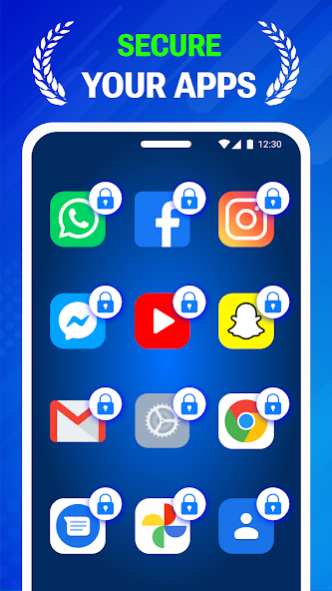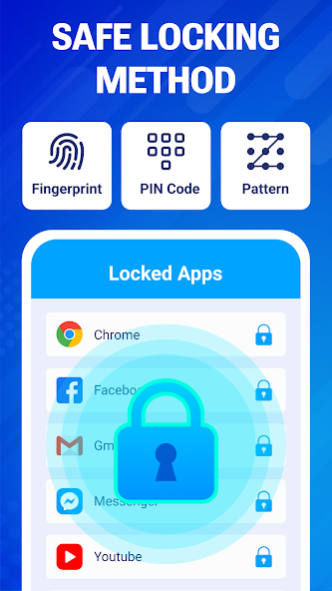App Lock & Guard - AppLock 3.3
Free Version
Publisher Description
You feel anxious when:
❌ Friends and relatives borrow phones.
❌ Children play with phones and change settings.
❌ Or anyone curious to see your important, private apps.
With AppLockZ you can easily lock apps like WhatsApp, Photo/Video Gallery, Messenger, Snapchat, Instagram, Facebook, Contacts, Settings, Call list and any app you choose.
✓ No more worrying about someone peeking into your chats and social media posts.
✓ No one can peek into your private photos and videos.
✓ Lock apps with payment gateways like Google play or E-Wallets to avoid accidental payments, or prevent kids from paying while playing games.
Salient features:
👍 The application is designed to be extremely simple and very easy to use.
👍 Supports lock types such as password, fingerprint and pattern.
(Note: to use the fingerprint feature, your Android device needs to have fingerprint sensor hardware and make sure it's active.)
👍 More secure with included features such as: Prevent Uninstall (intruders will not be able to uninstall AppLockZ); Camouflage icon (the AppLockZ app's icon will be replaced by another icon on the home screen, making it difficult for others to find AppLockZ); Random Numeric Keypad (Number pad is randomly arranged to reduce the possibility of being tracked when you enter your password).
👍 Intruder photography/Intruder tracking: you can see the image of the person who tried to open your app without permission.
This app is 100% free to use. If you are looking for a simple and effective application to lock apps on your device, I believe this will be the best choice for you.
Keep your important apps more secure with AppLockZ!
TRY IT NOW.
About App Lock & Guard - AppLock
App Lock & Guard - AppLock is a free app for Android published in the System Maintenance list of apps, part of System Utilities.
The company that develops App Lock & Guard - AppLock is AppLockZ - TrustedApp. The latest version released by its developer is 3.3.
To install App Lock & Guard - AppLock on your Android device, just click the green Continue To App button above to start the installation process. The app is listed on our website since 2023-06-06 and was downloaded 2 times. We have already checked if the download link is safe, however for your own protection we recommend that you scan the downloaded app with your antivirus. Your antivirus may detect the App Lock & Guard - AppLock as malware as malware if the download link to applock.fingerprintpassword.applockz is broken.
How to install App Lock & Guard - AppLock on your Android device:
- Click on the Continue To App button on our website. This will redirect you to Google Play.
- Once the App Lock & Guard - AppLock is shown in the Google Play listing of your Android device, you can start its download and installation. Tap on the Install button located below the search bar and to the right of the app icon.
- A pop-up window with the permissions required by App Lock & Guard - AppLock will be shown. Click on Accept to continue the process.
- App Lock & Guard - AppLock will be downloaded onto your device, displaying a progress. Once the download completes, the installation will start and you'll get a notification after the installation is finished.